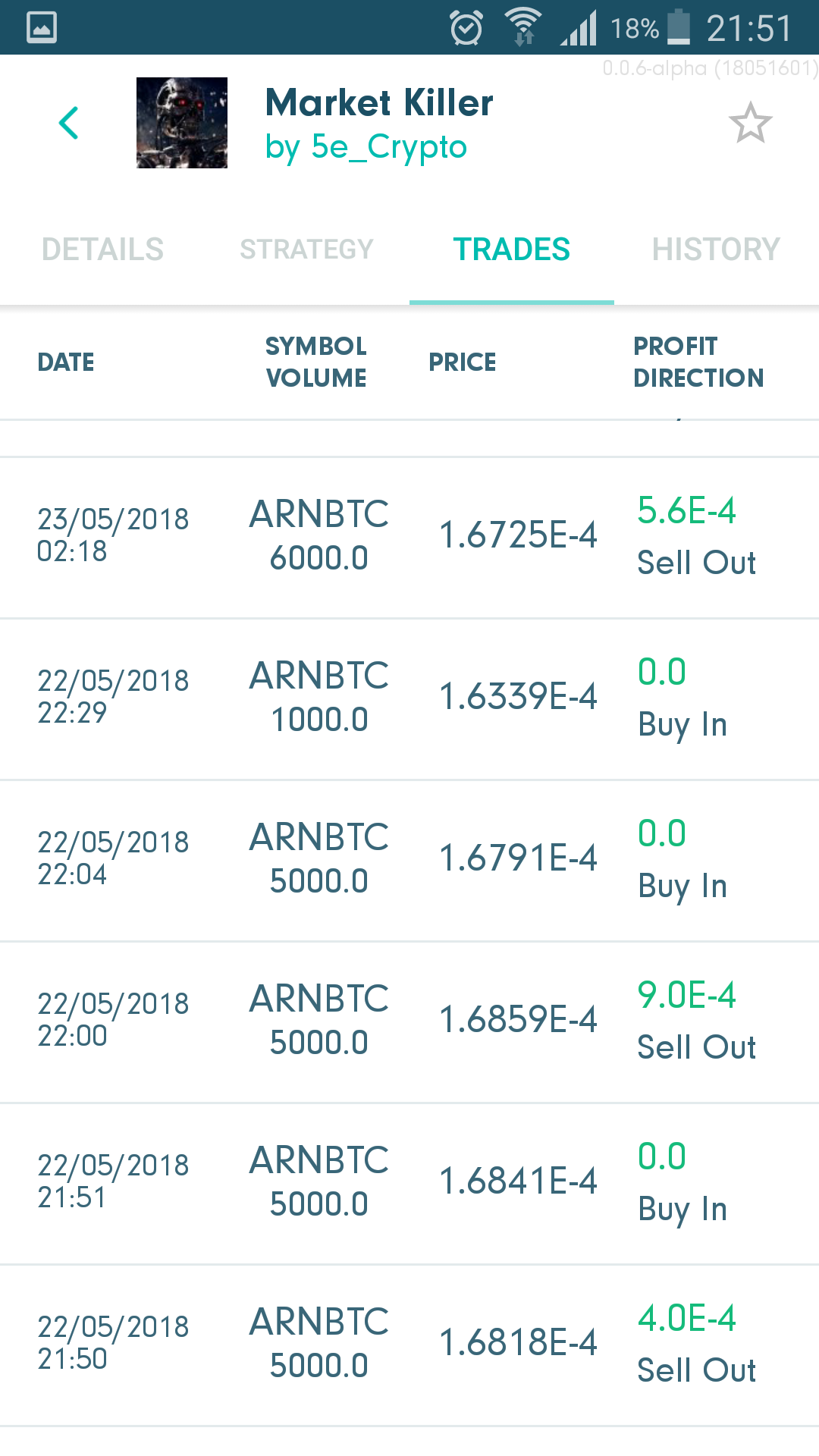You are facing a problem or an error? Visit our Knowledge Base to find a solution or to create a ticket and contact our support!

 Enable filtering of managers by trading period and number/frequency of trades
Enable filtering of managers by trading period and number/frequency of trades
In the list of programs it should be possible to filter managers by trading period - this is helpful, for example, as many investors in the early stages of trying out the platform may want to commit their money for shorter periods of time.
Some investors may also have a preference for traders making high frequency or algorithmic type of trading, so having a slider filter also for "average number of trades per trading period" or "average number of trades per day" would enable investors to focus down on the type of trader they are looking for.

 The Slippage , How does it work?
The Slippage , How does it work?
The Red line is the Ask Price.
In real market conditions, yes I would have moved the market necessary to fill my Market order. However, in a demo environment , this should not be an issue.
My Demo order experienced 20 satoshi of slippage. Can you explain how the demo environment is setup.
What Can I do to eliminate this slippage on the demo platform

Thanks for your question! The ask price, which is shown as the red line, displays the best price on the market. But the volume of the best price orders can be limited. If you want to execute the volume more than available at the best price, you will have to execute the rest of your order at the averaged price. Thus, you can see a changed price which consists of the two parts (best and averaged) when you go from the chart to the order popup but the common price of your order will contain average prices. And Metatrader shows you this average prices.
We have already discussed the similar issue, and we have to repeat it: the changes aim to bring real market conditions in the last crypto round.

 Allow Market Sell once Buy Position exist
Allow Market Sell once Buy Position exist
Currently buy only exists on the alt pairs. This means once we have a position open , lets say GVT/BTC position of 1 GVT is filled and at a profit we can not click the SELL Market button to close the position because of the " Sell Orders are not allowed" As a result we have to submit a Sell Limit or a Sell Stop order. There is no possible way to simply close the buy position at Market price using the One-Click Trading feature inside the Metatrader platform
https://www.metatrader5.com/en/terminal/help/one_click_trading
Can this be addressed?

 Reinvest feature
Reinvest feature
I think there needs to be an auto reinvest feature some how. I know it’s hard because of limited manager tokens but it takes away the ability for compound interest. I get my tokens then have to wait a whole trading period before I can reinvest those into the same manager. I think this will be a turn off, almost every platform allows for an auto reinvest if dividends or profit!

 Portfolio value
Portfolio value
I know I started with 100gvt when this app came out. How do I see how many I have now? I do see my portfolio total in USD but I'm not sure if I made money or lost it over the past few months. Since the usd/gvt price is constantly going down I figure if I know how many gvt my portfolio is equivalent to I'd be able to see if I made or lost money. I think the tracking of gains / losses is lacking in this app and it should be the number one piece of information to the user. We should know exactly where your money is at all times. That's what we are there for. No math should be needed by the user to find out if we gained or lost money. All manager and success fees should be factored in and there should be one VERY IMPORTANT piece of information on the dashboard. How much we are up or down, in gvt and usd, that's the bottom line! Any company can tell you that's the most important thing. Portfolio in usd is ok but not my primary concern. Did I gain or lose. At this point I'm not sure. I know the wallet tab is there but I get a long list of convoluted number showing ins and outs. I need a simplified breakdown. How much is invested, where it is, and what's the total value. If I'm invested in three or 4 managers I need to see how many of their coins I have and the value as well. I know the wallet is only showing me how much I have available to invest but we need a much sleeker simplified breakdown of exactly where the money is. No average person will use this app otherwise. Numbers all over the place, portfolio says $1100, wallet says 6 gvt/$100, investments in and out of the wallet tab all convoluted and confusing. Sorry for the ranting, I just want to see this be a success.

 Invest to Program - Wording
Invest to Program - Wording
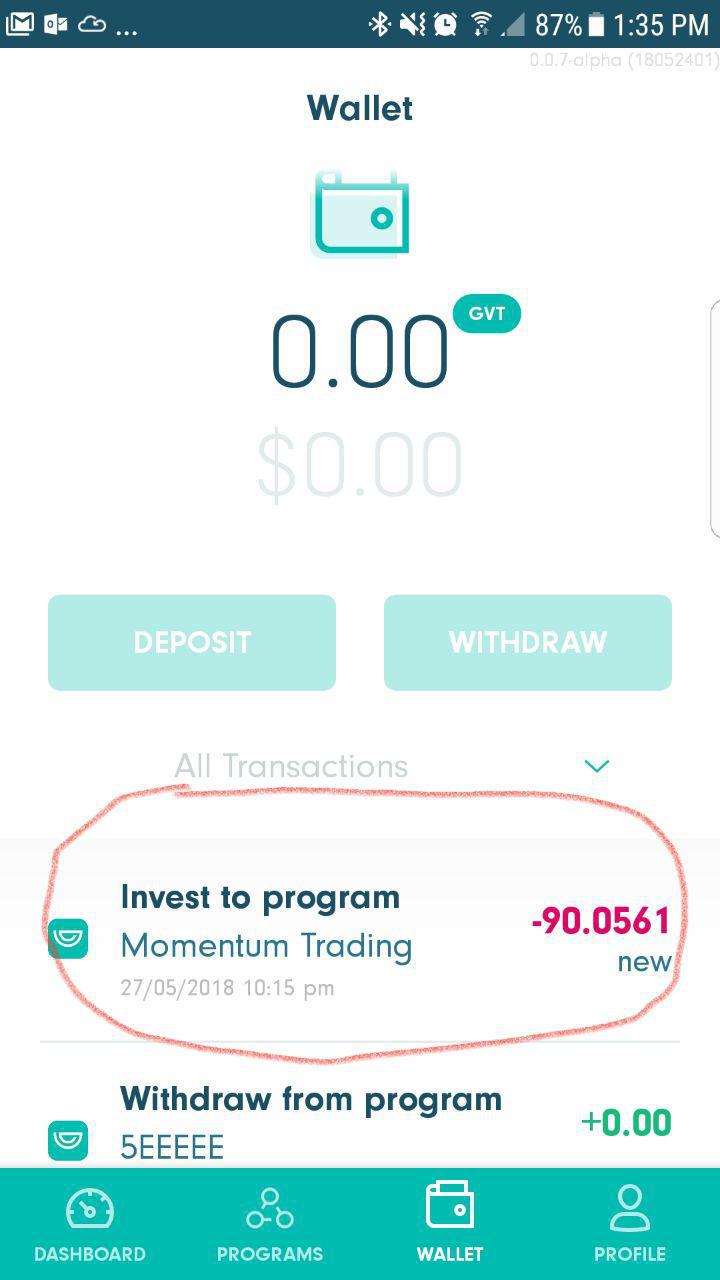
In my wallet where is shows my activity/transactions - I was sure enough that my request was waiting to be invested but I wasn't 100% wasn't sure so thought Id' ask on the Telegram group since the guys there are really helpful they confirmed I was in fact waiting for my 90.0561 GVT to be accepted by the Program Manager. My thought on this is that this doesn't make whats happening very clear to new users of the program and to make this perhaps a bit clearer, could suggest a re-wording of this statement to word in more like the following - Waiting to invest in program or committed for investment to Program?
Thank you for all of the great work!

 Dashboard should have an easy way to see your portfolio distribution across programs.
Dashboard should have an easy way to see your portfolio distribution across programs.
Dashboard should have an easy way to see your portfolio distribution across programs. Also total portfolio value in GVT should be shown.

 enable Time and sales within MT5
enable Time and sales within MT5
Please enable time and sales data for the MT5 platform

 Invested GVT but shows nearly no balance for program
Invested GVT but shows nearly no balance for program
Invested 8 GVT into Ninja (2nd round tournament) but it shows me 0.02 Tokens (worth 0.02$)
He didn't made any loss. Due to that haven't received any profit share
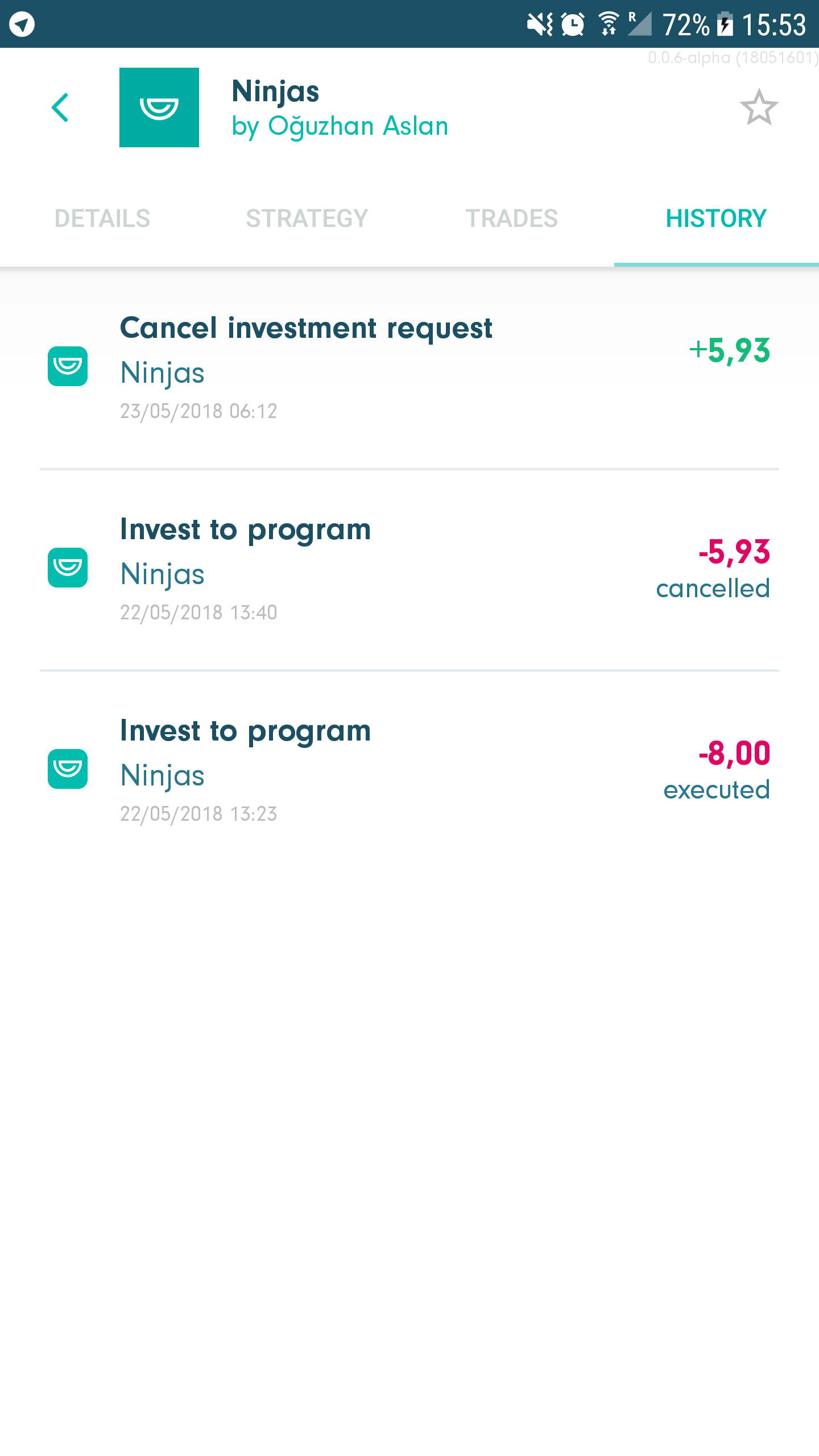
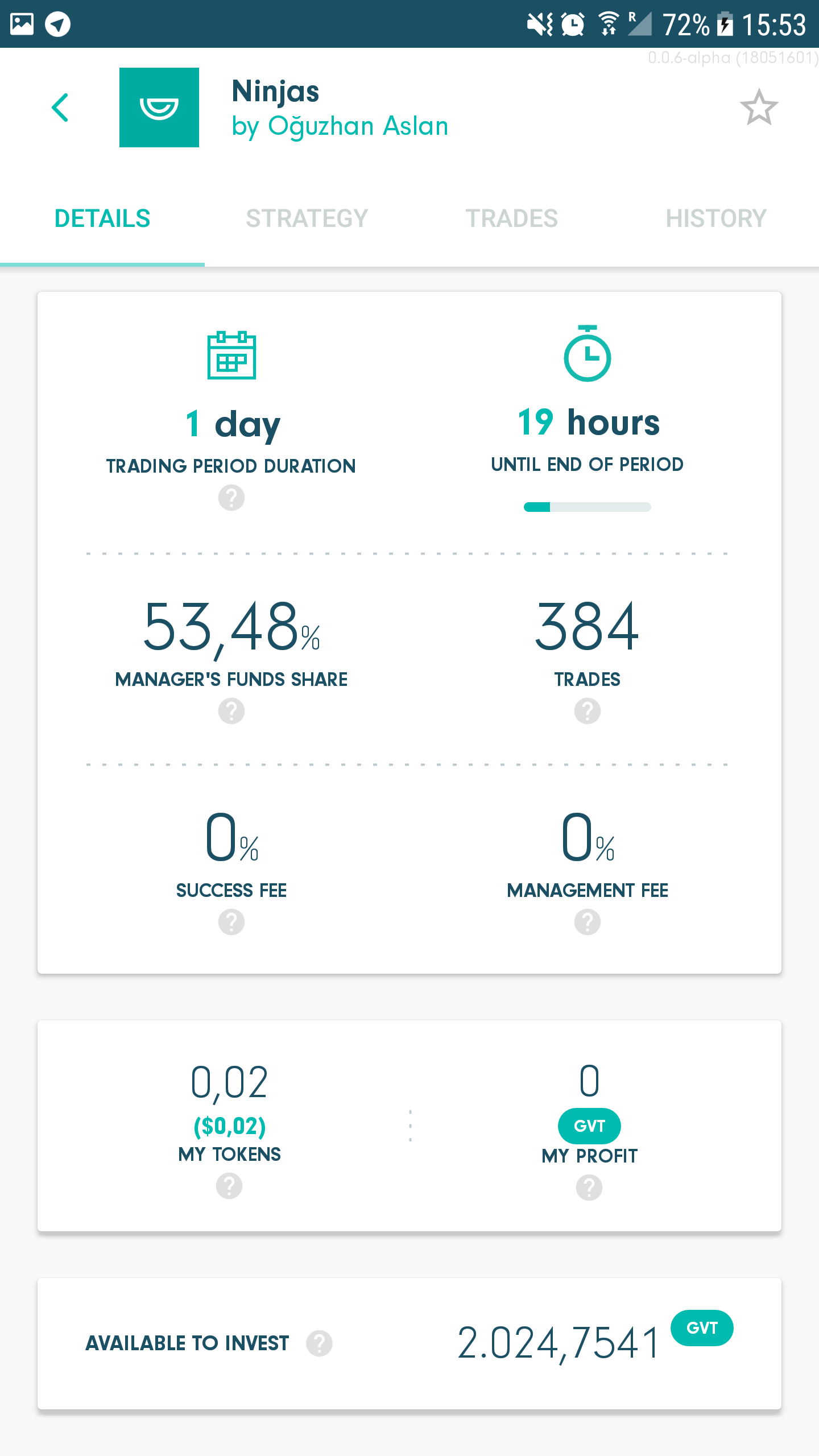
Customer support service by UserEcho